 |
 |
 |
 |
 |
 |
|
|
Well-designed software is supposed to help you get and stay organized and as a value proposition, save you a significant amount of time. I remember years ago when I got my first Palm 3, I noticed an interesting software product named Datebook 3 from a company named Pimlico Software. Datebook 3 was very simple in the sense that it added one MAJOR piece of functionality to the Palm OS; Datebook 3 allowed you to display your dated to-do items in your calendar. This simple but powerful tool had been overlooked by Palm. Think about it? What is the point of being able to apply a date to a to-do item if the to-do does not show up in your calendar on that date??? In my personal experience, having dated to do items that can appear in your calendar is perhaps the most valuable time management tool the Palm offers. The first Screen below is a picture of Datebook 3. One of the Challenges is that as Pimlico Software evolved Datebook from version 3 to 4 to 5 they added way to much stuff to the screen that makes it look cluttered and claustrophobic as seen in the second image below:
Handspring was so impressed with the added functionality of being able to add dated to-do items to your calendar that they licensed this feature from Pimlico and created their own Datebook named Datebook Plus as seen below:
Power is Useless Without Control Four years ago I purchased a Palm V which I loved. A year later I purchased a Compaq iPaq Pocket PC that ran on Microsoft's Pocket PC OS. I thought the hardware was amazing but that the software and User Interface was weak, so I designed a new UI for it which I dubbed Bullet Train. The original Bullet Train user premise is the prelude for Bullet Train Express Schedule, but before we look at Bullet Train Express Schedule I would like to share information with you concerning the history of Bullet Train. Three years ago after being seduced by the Microsoft Pocket PC, I was so disappointed with the user interface that I decided to redesign it and try to share my ideas with Bill Gates and Microsoft. The next 7 images are illustrations from my original presentation to Microsoft three years ago:
Picture below is my original BulletTrain UI for the Microsoft Pocket PC on a Compaq iPaq.
I presented Bullet Train to Microsoft by saying "One way to analogize Bullet Train is to recognize that the current Pocket PC UI is like an old fashioned passenger train. It is inefficient, bogged down, slow, and has a bumpy ride. Bullet Train conversely, is like being on an Innovative, Ultra Modern, High-speed train that gets you from point A to point B as efficiently as possible." |
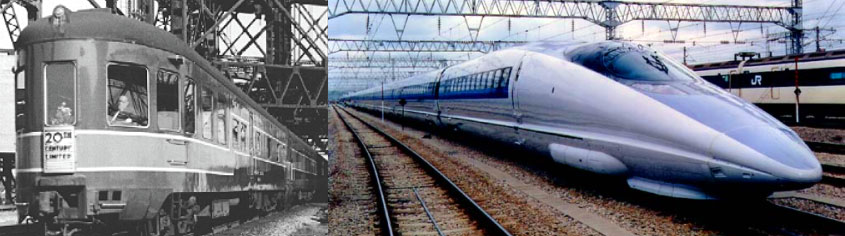
|
I came up with the name Bullet Train because this intriguingly simple UI gets you to every destination quickly and efficiently. As a matter of fact, Bullet Train can get you to just about any destination in just one simple tap. My premise was simple: Bullet Train makes the PocketPC platform ten times easier, ten times simpler, and ten times more powerful. Bullet Train is designed as a freestanding program, which replaces the Today page as well as supplementing the Start Menu. This next image accurately illustrates the major challenge I was trying to overcome. Simply stated, I told Microsoft that "the current UI is oversimplified. The training wheels are getting in the way, Big time!" |
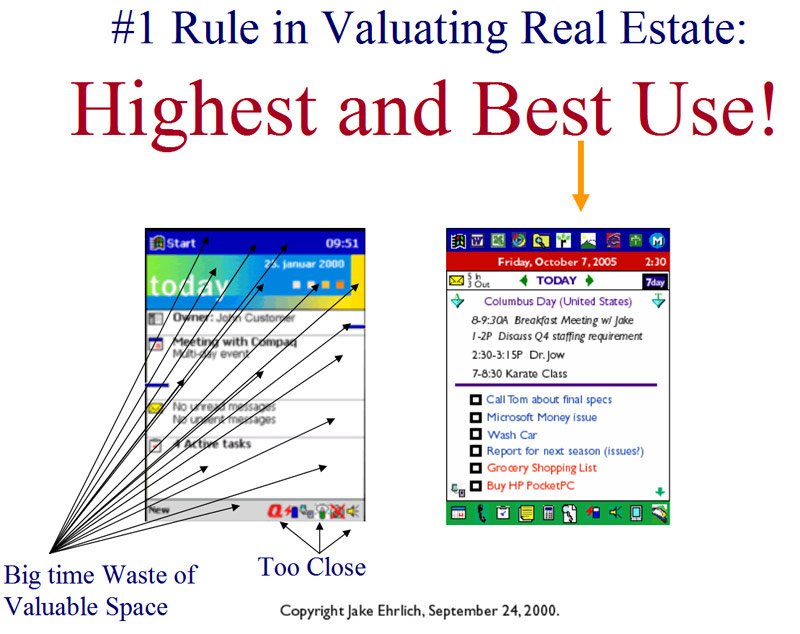
| In the next slide from my 2000 presentation to Microsoft I illustrate how I eliminated with BulletTrain, the learning curve associated with going from the Palm to the PPC. The number seven with the arrows on the top left represent shortcuts to the core MS apps on the PPC: |
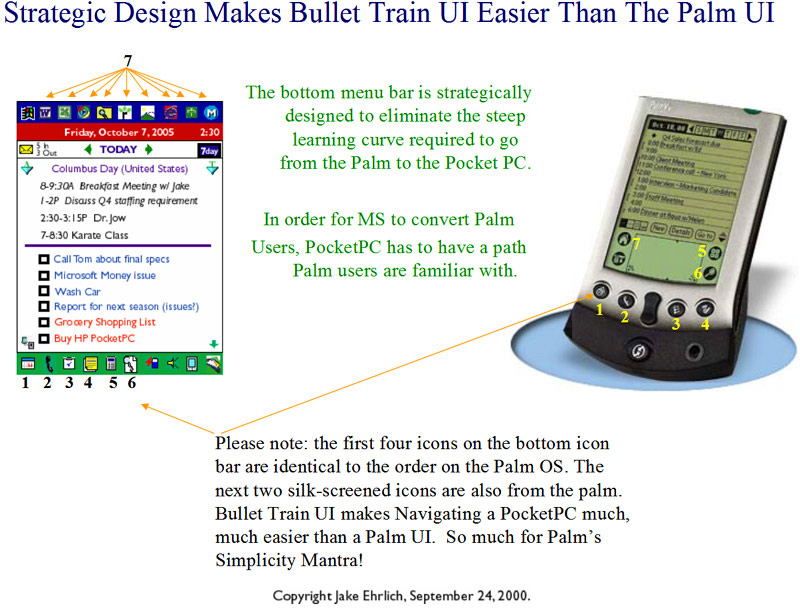
| The essence of Bullet Train was that you should have all your important info on one screen including your appointments, dated to-do items and you should be able to launch any program in just one tap. I invested several hundred hours working on the original Bullet Train UI. I sent a detailed presentation to Bill Gates and a copy to the Pocket PC division at Microsoft. A representative from Microsoft's PocketPC team contacted me and told me they did not want to modify their existing user interface. |
Bullet Train Express Schedule
This is where Bullet Train Express Schedule comes in:

|
When I realized I was going to be meeting with Jeff Hawkins, I sat down for two weeks and started designing what I thought was the ultimate form factor and user interface for the future of handheld computers. In doing so I created what I consider to be the ultimate form factor which I dubbed the Phantom V. In Part 2 of this series I detailed many of the attributes of what I called my Phantom V design reference. One of the challenges I was facing when I designed the Phantom V was that I needed to show it with a world-class calendar user interface. In order for the Phantom V to be real in my mind I needed to see it with a calendar that worked well. As I mentioned earlier the calendar with dated to-do's is the most important time management tool I know of. The following photo shows my Phantom V running Bullet Train Express Schedule: . If you look closely you will notice that my Bullet Train Express Schedule user interface has every peice of relevant information you could need to see for your daily schedule and NOTHING more! As outlined in Part 4 of this series I also created a version of Bullet Train Express Schedule for your car:
original Bullet Train UI from PPC with icon bars on top and bottom. After Handheld Computing In Part 2 of this series I said, "Basically in the not so distant future I want to be able to leave my home with just my handheld computer and a pair of sunglasses. No more home keys, work keys, car keys, garage door openers, wallet, cash, credit cards, business cards, receipts, phone, laptop, calculator, etc. The list goes on and on and on." But what will come after handheld computers? In my opinion the next step after handheld computing will be eyeball computing.
Imagine leaving the house with what appears to be a plain old pair of sunglasses, but unlike regular sunglasses these would be different. The would appear to be indistinguishable from regular sunglasses. In other words, if you were talking with someone wearing a pair of these glasses you would not notice any visual clues that they were wearing anything but plain old glasses. Little would you know that while they are talking to you they are surfing the web and writing an email. But how would this work? First off all the lenses on the glasses would would be clear in darker lighting conditions but automatically darken like sunglasses when you go outside. The glasses would have an invisible Camera lens on the front and sides of the glasses. The glasses would have a built in cell phone with hidden antennas in the arms of the glasses themselves. The user interface would be controlled by your eyeballs and be only visible by you. The arms of the glasses would also contain the power source and computing chips. I am actually working on the eyeball driven user interface and in the future may add more information on how it works to this part of the article. |
|
When I realized I was going to be meeting with Jeff Hawkins I was so excited that I put together the nest three sample adds to show Jeff how I would strategically market the new Treo 600: |
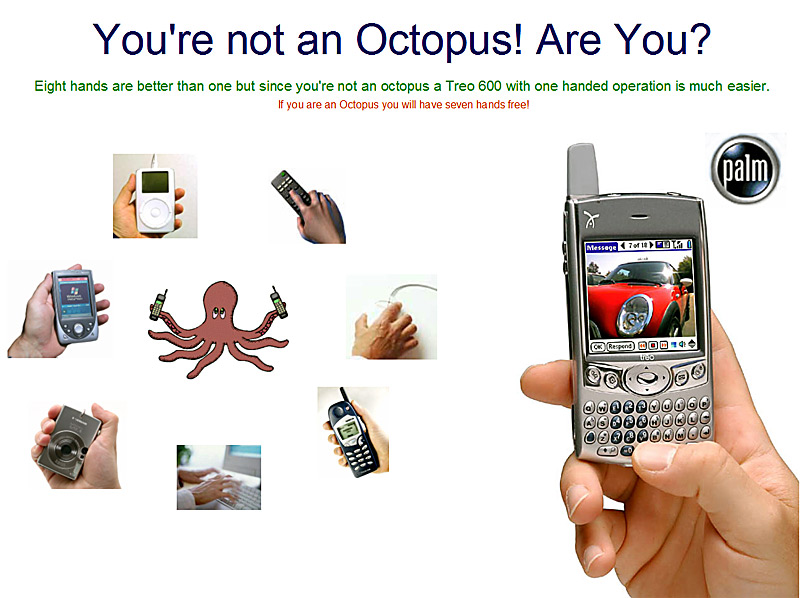
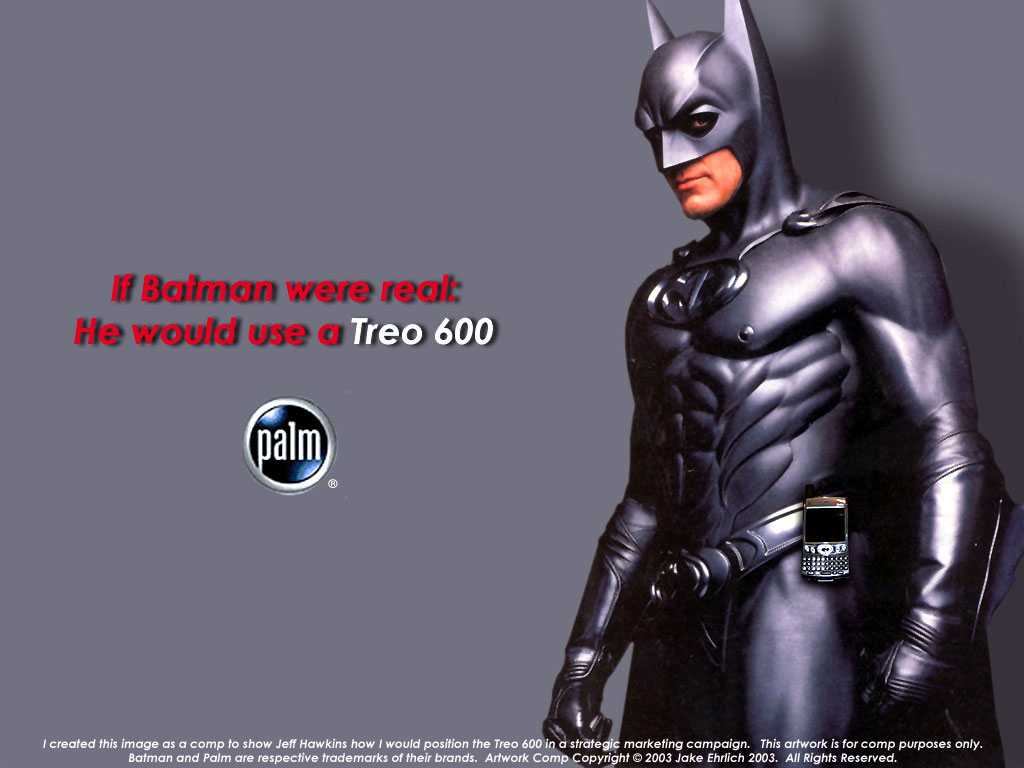
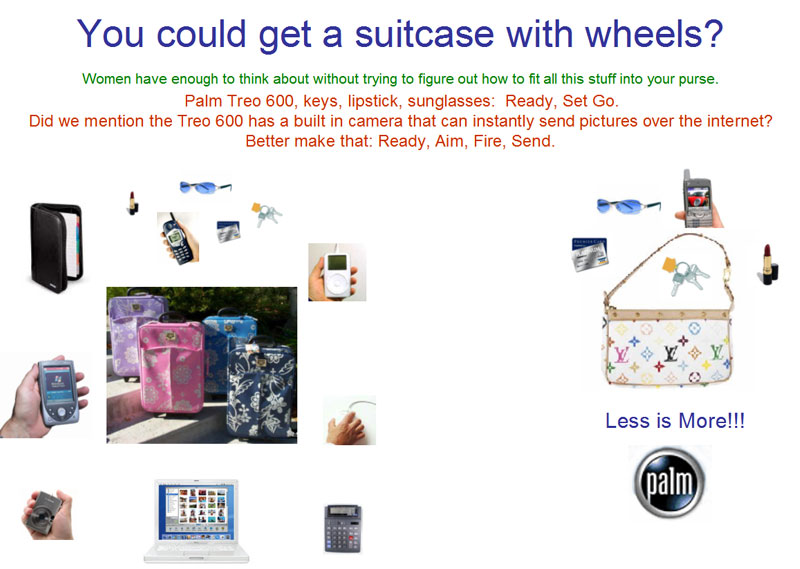
|
Conclusion If you made it this far you are probably wondering why I took the time to design and write all the copy in this five-part series? I prepared the majority of this material (95%+) for my presentation to Jeff Hawkins and Peter Skillman at Handspring. There is actually more material from my presentation that I have not put in this 5 part series and I was not able to show Jeff all my ideas because of time constraints but Jeff and Peter saw more that 95% of what has been presented in the series. So know you are probably wondering why I prepared so much material for my presentation? Because I am extremely passionate about the future of handheld computing and I want to see it evolve as quickly as it can in a meaningful and significant way. What did Jeff Hawkins think about my material? I may never really know. From what I could tell, he did not seem impressed. The truth of the matter, at least in
my mind, is that if nothing ever comes of my work-product in this series, it
will still have been an invaluable design exercise for me. In the best
case scenario you may see my ideas in products in the not so distant
future....I am not done yet!!!
Cheers,
Jake Ehrlich
|
|
Copyright © 2003 Jake Ehrlich. All rights reserved.
|